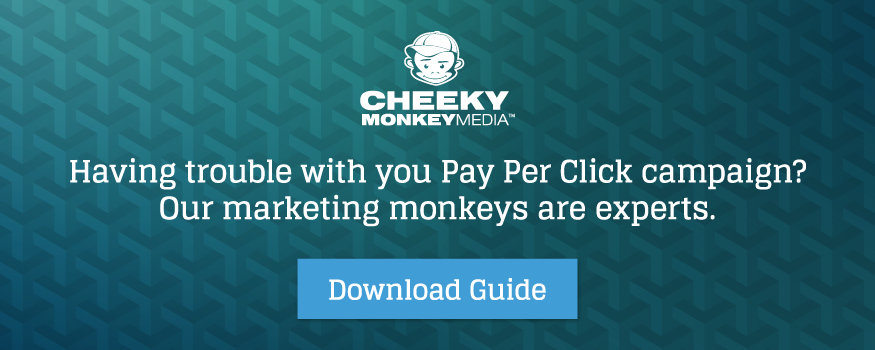Are you interested in increasing your brand’s reach? Digital marketing makes this easier than ever. And oftentimes, you only need a Facebook page.
Facebook has a huge reach. There are one billion people on Facebook every day. This social media platform is an amazing way to increase your reach, but you do need some strategies. A perfect example is utilizing PPC campaigns.
PPC (pay per click) is a great opportunity to build brand awareness and offers additional benefits such as generating leads.
Are you ready to boost your digital marketing campaign? Read this guide and know how to run a Facebook PPC campaign.
Plan Your PPC Campaign
There’s a lot of flexibility with a Facebook PPC campaign. Facebook is a diverse social media platform, so you have wiggle room when planning your campaign.
One of the best planning strategies is knowing your goals.
PPC campaigns help build brand awareness. If you have multiple goals, investing in PPC can help achieve them. These include building leads, promoting your products or services, and increasing traffic to your website.
Keep in mind for each goal you want to accomplish, you have to tailor each post to fit that goal. If you’re trying to increase traffic to your website, this doesn’t mean you’ll see an increase in revenue.
When planning your campaign, take each goal and devise a posting strategy for each goal.
How Facebook Helps
You’re not working on your own. Facebook helps identify a marketing plan. Facebook has several marketing strategies and uses this information when promoting your posts.
If you select ‘engagement,’ Facebook will try and get your page more likes and follows. If you select ‘sales,’ Facebook will do what it can to improve your revenue stream.
Create Your Campaign
After you identified which campaign type(s) you want, it’s time to create your campaign.
You start by naming your campaign. Then, you create your ad account if you haven’t done so. This gives Facebook some important information which includes your country, currency, and time zone.
From here, Facebook wants to know your audience. This can be difficult, but it’s necessary so you know your content is being promoted to the correct audience.
Facebook asks you general questions, such as age group, country, language, and gender.
The difficulty is how broad these questions are. Your audience could easily be in the 18-25 male demographic that’s based in the United States and speaks English.
Young American men have a wide variety of interests, and maybe your brand is more niche than that.
Fortunately, Facebook tries to accommodate niche brands. If you believe you’re a niche brand, use the ‘detailed targeting‘ feature. This lists interests in categories.
Let’s take the Millennial American male example.
You know your demographic is in this category, but your company is based on sports and fitness.
Not all young American men are interested in fitness — some are interested in video games or music. Be sure to target your audience by selecting the ‘fitness and wellness’ category.
Don’t forget about connections. Facebook promotes your page to the mutual friends of those who already like your page.
This connections tab also promotes your page on other factors such as those who have seen your page or have attended your events.
Edit the Placement
Facebook PPC also gives you options when placing your ads. Facebook can automatically place your ads. Or, you can place them yourself.
Understanding the placement of your ads can be complex; you have to know what each ad placement means for your campaign.
When you’re first starting out, let Facebook place ads for you. When you start seeing your PPC results, you can test out different placements and compare them.
Budget Your Posts and Schedule Them
As with all PPC campaigns, Facebook PPC comes with a cost. Fortunately, the cost isn’t too high. Facebook also gives you pricing options. You can choose between a daily budget and a lifetime budget.
Use a daily budget if you want your ad running all day. Set a budget and Facebook will pace out this budget.
Use a lifetime budget if you would rather have your ad set to run a certain length. Facebook will display your ad during the duration you set. You set this by a start day and time and an end day and time.
When you first start, try to keep your budget low. Limit your daily spending or shorten your ad duration.
While Facebook is a major platform, there are no guarantees your campaign will succeed.
You don’t jump into the deep end when you first learn how to swim — keep your budget small and your ad duration short until you learn more about your PPC campaigns.
Creating Your Ad
Now all of the boring planning stuff is out of the way. It’s time to create your ad!
This doesn’t require extensive design or fancy content. You may not need to make a new post.
You have the option to use an existing post as an ad or create a new post.
When creating a new post, you have content options:
- Image
- Video
- Slideshow
- Canvas
When you select your media, you choose the Facebook page you’re promoting and the text to be displayed in the ad. You can also add your website URL and there are additional advanced options.
From here, preview the ad before accepting. When you’re satisfied, select ‘Place Order.’ Facebook will review your ad and will make it live.
Time to Make a Facebook PPC Campaign
Facebook ads help increase brand awareness and make your brand more successful.
Even if you have a decent amount of followers, there’s no hurt in gaining more. To increase your reach and sales, Facebook ads are effective and versatile to fit your needs.
What are you waiting for? Start creating your PPC campaign on Facebook.
Are you still having issues with PPC results? We can help.
Think you might be targeted by a ‘Click Farm?’ See our blog on click fraud here.