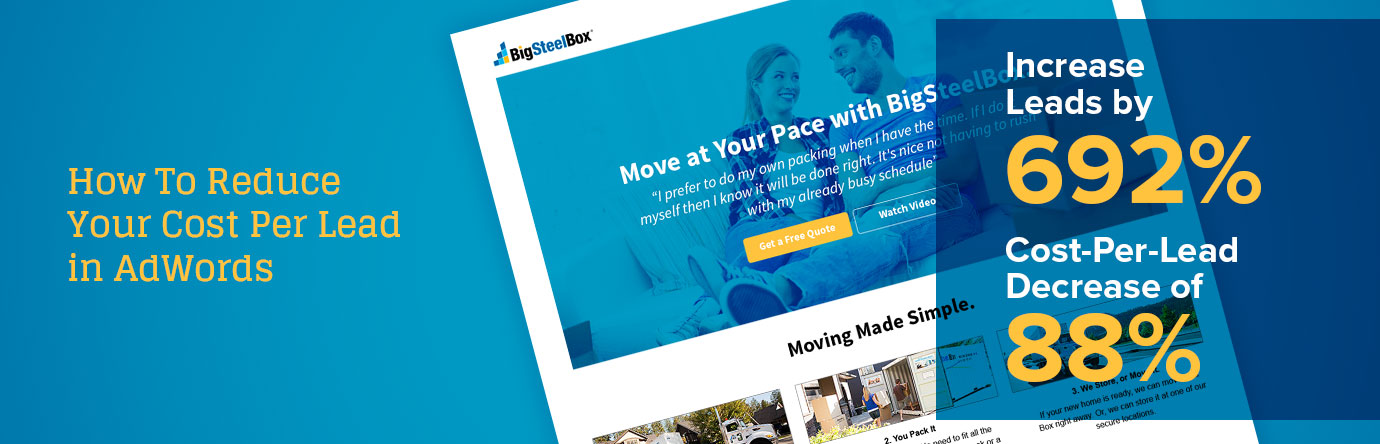Running a campaign in AdWords can be a fantastic way to get more leads for businesses that rely on lead generation. It can also be an expensive money pit if you’re not doing it right.
We’re going to share with you some fairly straightforward ways of reducing your cost per lead. Our PPC team recently reduced a client’s cost per lead by 629% while increasing the number of leads by 88%. Here is how we did it.
Add Keyword Negatives
Some people advise against using broad match terms altogether. They can be expensive and a big waste of clicks if done incorrectly. When done correctly, however, they can provide you with targeted keywords you might not have thought about (such as competitor terminology or industry slang).
Broad match terms can also provide you with an exceptional list of keyword insights that you can later use to organically optimize your site. This data is gold, so it’s why I personally love using broad match terms (where appropriate) with lots of negatives.
Here’s how to find negative keywords to add:
- Use the Keyword Planning Tool to find out what NOT to rank for. Find a place to jot down all of the keywords you don’t want to rank for.
The example below uses a graphic design firm as an example. In this case, designers looking for potential leads will want to eliminate anyone looking for free stuff, or, to further their education. The words courses, programs and free will be added to the negative keyword list.
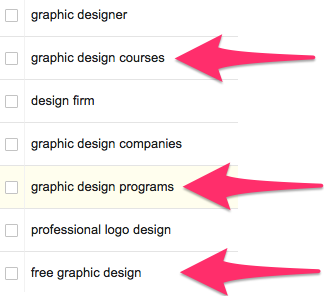
- Review your Search Query report regularly. This report is found under the Keywords tab and provides a list of the actual keywords people that clicked on your ad used. Look for keywords that are either not relevant or too high in the sales funnel.
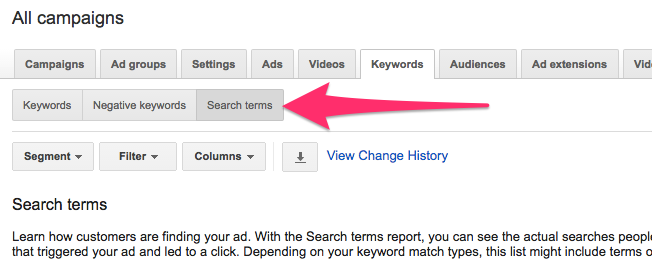
Optimize Your Landing Pages
This is the most challenging item on this list. It is also the most important. There are many different ways to get leads (e.g. white papers, webinars, quote forms, contact forms, etc.), however, all of them require contact info. So it’s logical to send visitors to a landing page with a form on it. Whatever you do, please don’t send them to your homepage or a generic services page.
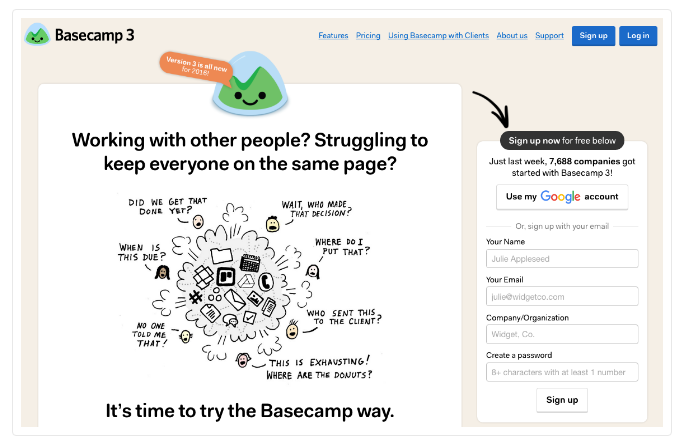
If you don’t have the means (or the budget to pay someone) to create landing pages, consider using a platform like Unbounce or Instapage. These (and many other platforms) have an arsenal of landing page templates professionally designed. You simply need to update them with your content, logo, images, and colors.
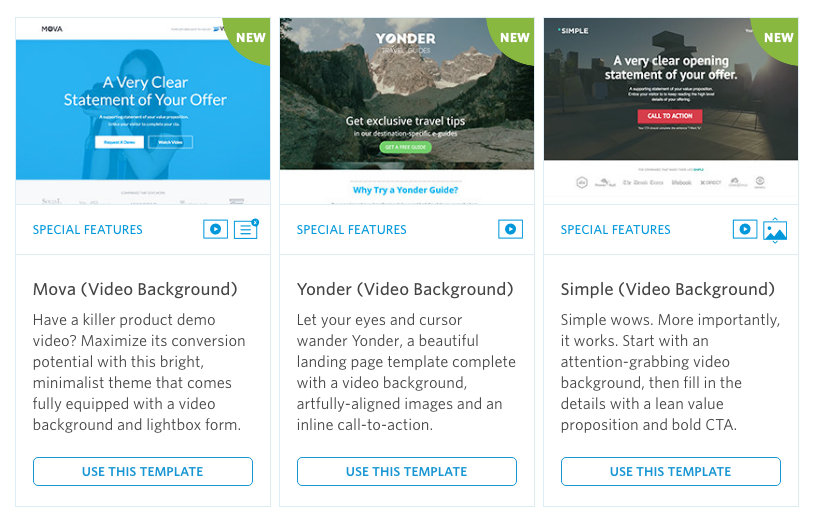
Landing page optimization tips:
- Make your form stand out
- Keep your form as short as possible
- Add testimonials
- Focus on benefits if the product is emotional
- Focus on features if the product is technical or for business
- Don’t add a bunch of links that take people off the page
- Use different landing pages for each product or service
- Incorporate top converting keywords into your headlines
- Use click-to-call where your phone number is displayed
- Make your copy easy to read (i.e. short sentences and paragraphs)
- Add logos from big brand clients (if you have them)
- Include trust and privacy signals
Test Your Landing Pages
Always continue testing your landing pages. After you’ve been running your AdWords campaign for a while you’ll definitely see clear winners when it comes to which types of keywords convert. Use these keywords to provide direction as to what content and headlines need to be on your landing pages.
You can use software to A/B test or you can just manually sort this out on your own. The Final URL report under the Dimensions tab in AdWords is where you find the performance data (including conversion rates) for all of your URLs.
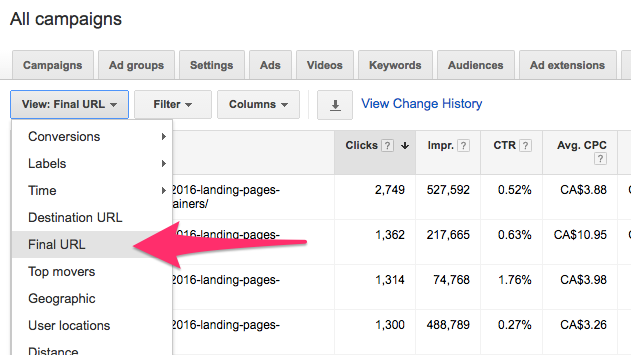
Things to test on your landing pages:
- Headlines
- Form headers
- Form CTA
- Video
- Images
- Add prices
- Add locations
- Using bulleted lists
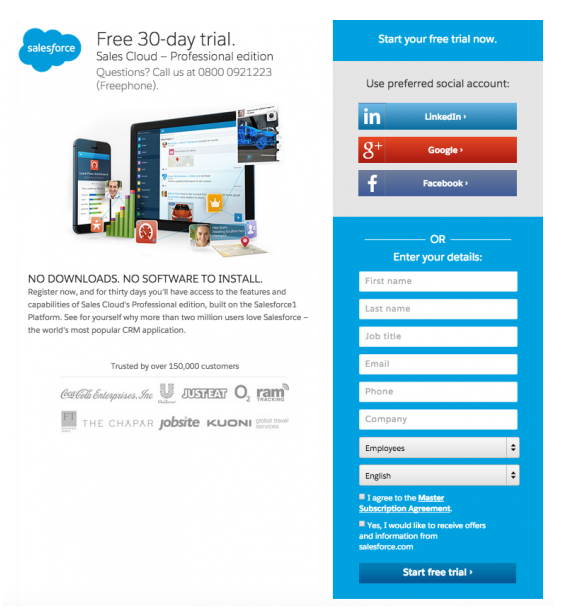
Have Your Ad Copy Match Your Landing Page
Make sure that the landing page matches the copy that the user clicked on. If you’re advertising the lowest rates, but don’t make any mention of cost on your landing page, then the user will likely end up frustrated and leave. If you mention something free, but then list a price on the page when the visitor gets there, it will also result in a wasted click.
When someone clicks on your ad you’ve already set the expectation. Make sure you fulfill the need with your ad copy.
Increase Quality Score
According to Google, three factors affect your Quality Score.
- Expected clickthrough rate
- Ad relevance
- Landing page experience
Below is a screenshot from Wordstream on the impact of Quality Score on your CPA in 2013. As you can see, having a Quality Score of 10 saves you 80% over what it would be if that keyword had a score of 5.
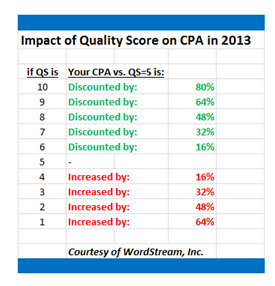
Here are some ways to improve your quality score:
- Group like keywords together. If your Ad Groups are tightly targeted it makes it easier to include these terms in your ads and landing pages.
- Create separate groups for keywords with low CTR. You might notice that a particular type of keyword always has a low clickthrough rate. Create a separate group for these and try to improve your CTR with ad copy.
- Write compelling ad copy. Higher clickthrough rates improve your quality score.
- Match your landing page headline to your ad copy.
- Create high-quality landing pages.
- Use ad extensions (like Sitelinks and Call Outs). These increase your real estate in the search results and can improve clickthrough rates.
Custom Ad Scheduling
Under the Dimensions tab, you can see the Time of Day and Day of the Week the conversions took place. As an example, if you see that conversions cost 300% more on Sundays, it makes sense to pause your ads on Sundays moving forward.
The same goes with Time of Day. You might notice that you don’t get any conversions between the hours of 1:00 AM and 5:00 AM, so you should also pause your campaigns during this time. Save your budget for times of the day when conversion rates have proven to be higher.
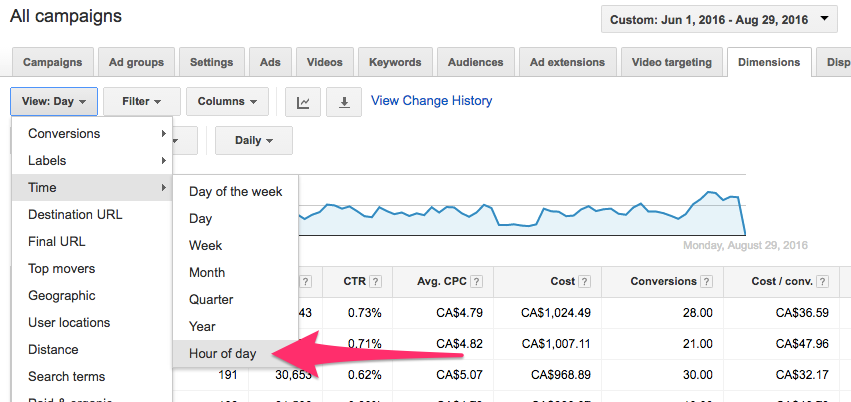
Sort Keywords By Highest Cost
This last one might seem obvious, but is something I have seen overlooked many times when I’ve taken over an account. So here goes.
Start with an amount of time that will give you some good data (e.g. 3 to 6 months) and sort your keywords by cost. You’ll quickly see if there are keywords that are wasting your budget. If your target cost per lead is $17 and you see a keyword in there that has cost you $300 with no conversions, pause that keyword until you figure out what you need to do. It might just be that it’s a broad match term and you’ve wasted a lot of budget by forgetting to add negatives. It could also be that the keyword doesn’t match the user intent of your product or service offering. In any case, pause it until you sort out what the problem is.
If you are looking for some help with your PPC campaigns, feel free to reach out to the PPC team here at Cheeky Monkey Media.