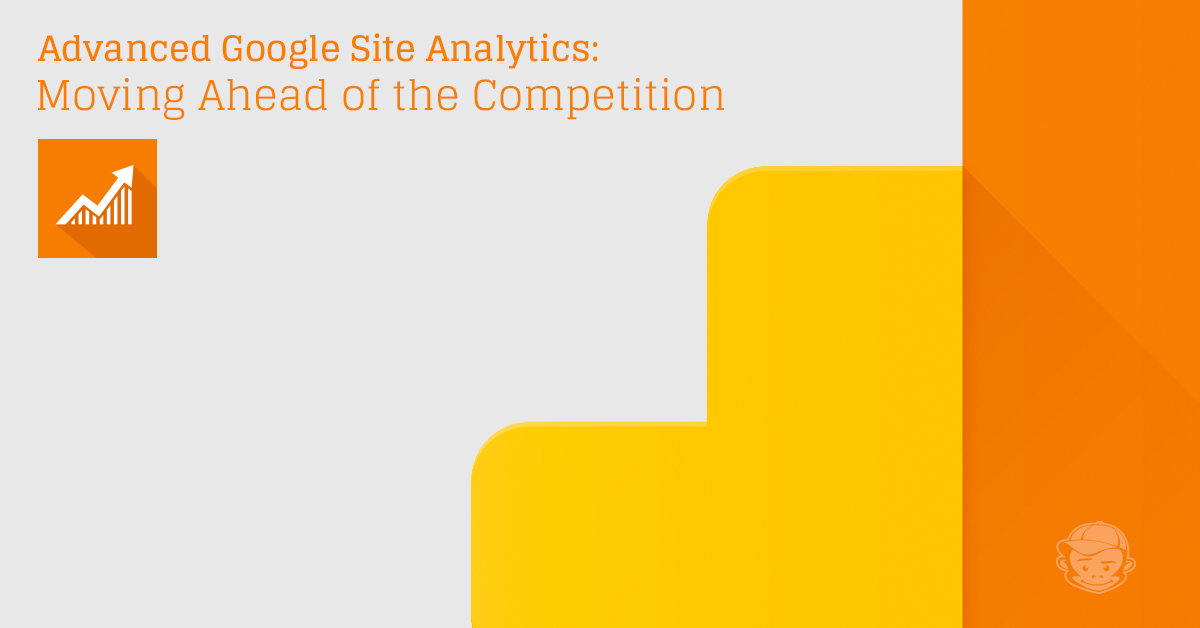As technology develops and websites become more complex, user interactions are changing. Stay ahead of the competition with advanced Google site analytics.
Big Data is a US $33.5 billion ($42.87B CAD) industry according to the latest reports from Statistica. The per company analytics spend needed to compete in a data-driven world is staggering.
But as they say, some of the best things in life are free. Such is the case with Google site analytics. Unleashing the advanced features of Google Analytics can transform your strategies and help you get results.
And best of all, it’s free.
Are you using Google Analytics to its full potential? Find out by exploring some of its more advanced analytics features.
Tracking the Sales Funnel
Whether you call it a “sales funnel” or the “buyer’s journey”, you can track it through Google site analytics.
Your understanding of the buyer’s journey and how well your website leads a visitor through it is a major indicator of your success. Sales aren’t the only conversion that should happen on your site.
A potential customer will typically make 2-3 micro-conversions before becoming a customer. These micro-conversions help you understand the effectiveness of your site and strategy.
To track the journey, set up your goals along various stops on the journey. A journey normally transpires along various pages on your site such as:
- Landing page
- Offer page
- Contact Form
- Thank you page
Or
- Landing Page
- Product Category
- Item Page
- Sale Confirmation Page
Set your goals so that you see how many people make it to the next step in the journey. By setting these micro-goals you can figure out where the leak is in your sales funnel.
Then plug it up for a more seamless journey.
Event Tracking
What do people do on your website? Do they just read the landing page and leave? Or are there various interactions they can take on a single page?
If someone spends 3-5 minutes on your page and leaves without doing anything, you have very little data on which you make changes to improve that interaction.
But when you create interaction opportunities on your webpage, you can track them in Google site analytics. You then better understand things like:
- How far someone got down the page
- What caught their attention or didn’t
These interactions could be:
- Links
- Downloads
- Embedded media or tools
- Flash movie
This one does take a little HTML coding, which is why it’s more advanced. But this should be easy for your webmaster to do.
You would simply add this code into the coding for the event:
_trackEvent(category, action, opt_label, opt_value, opt_noninteraction)
Each label in this code will be defined. For example, in place of the word “category”, you would give this event type a name. That’s any name you choose for tracking purposes.
In place of the word “action”, you would state what the desired action is. It might be “download”.
For opt_value, you’d indicate what this event is worth to you. It could be worth “3” on a 1-10 scale if you rate the values of different actions. And so on.
In-Page Analytics
Install the Google Chrome extension to view this feature on your website. As long as you’re logged into your Google Analytics (GA) account, you’ll be able to see helpful GA data transposed over your page.
This tool helps you understand what people are clicking on from a specific page.
Understanding Who the Visitor Is
Let’s say that you run a fertilizer company and have a landing page that has 3 links. One is for “Florists”. One is for “Botanists” and the third is for “Farmers”. You want to know how many people coming through this specific page choose each option.
By doing this, you can develop a deeper understanding of who your target customer is and perhaps tweak your outreach to a specific target.
Building Your Trust Meter
From a specific page, do people tend to hit your “about page” or go straight to your “contact page”? That can give you a lot of insight into how that specific page is building trust.
This option will allow you to see a percentage-based click-through rate to better understand which option your visitor is choosing.
View each page on your site to see this helpful data for that page.
You can also do this without the Chrome extension by going to Behaviors > Site Content > All pages. The chrome extension just makes it a bit more visual.
Segmenting
We don’t have to tell you that website traffic equals revenue.
You have to look deeper to understand who’s actually visiting your site. Through this knowledge, you can ensure that you’re attracting the right traffic to increase conversion rates and make sales.
This is where segmenting is indispensable. With segmenting you gain valuable insight like:
- Where your traffic comes from
- What devices /browsers do people use
- Pages people land on
- Paths people take
- Behaviors of new versus returning visitors
- And more
This data is readily available in your pre-fab GA reports.
But with Google site analytics you can create segments to delve deeper into a specific segment.
Mobile Experience Example
You notice from your standard GA reports that 90% of your traffic is from desktops. That’s odd since over 60% of searches happen on mobile. Not only is it odd, it’s troubling.
It probably means that you’re not providing the mobile-friendly experience you think you are.
With segmentation, you can take a closer look at what your mobile users are experiencing in terms of:
- Load speed
- Bounce rate
- CTR
- Exit pages
- Landing pages
You can better identify where the problem may lie and fix it.
Demographics Example
You can take this further by segmenting by demographics. What devices are your millennial visitors using? Which pages are they clicking on? What pages are they exiting?
If you need to improve your targeting of a specific group, you can understand how that specific group interacts with your site.
Through this bit of knowledge, you can improve the user experience for this segment.
Google Site Analytics
Companies collectively spend billions collecting data so that they can compete in the digital space. But Google Analytics offers some incredibly advanced features for free.
Many businesses aren’t using this free tool to its full potential. But you can move ahead of the competition by doing so.
We’ve only scratched the surface in this article.
To learn more about how we can help you succeed with advanced Google site analytics and more, contact us today.