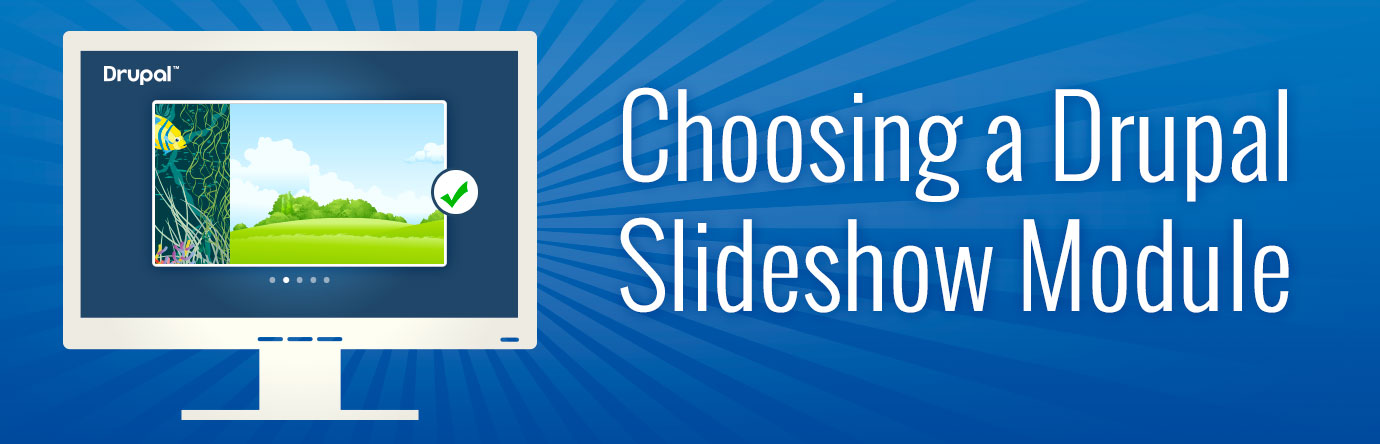We love designing Drupal sites, and one of the greatest things about the platform is the sheer number of slideshow options available to meet any web design need. The folks over at Symphony Themes recently highlighted some of their favorites, and they’re the subject of more than a little chatter among us monkeys.
For those who don’t know, slideshows are rotating boxes that normally feature images, calls to action, or headlines that change while a user is visiting a website. They allow designers to have several content pieces occupy a single space, giving versatility and range. For example, a website might first show a banana when you arrive, and then a few seconds later, the banana changes to a picture of a bunch of bananas, (and that’s something to get excited about!), while allowing the designer to show that products can come in many different forms.
One of the first things to consider when choosing a slideshow module is what sort of content you want to populate the rotating options. The most visually stunning options tend to feature images only, while the more versatile modules allow for any type of content to be presented.
Display any Content
‘View Slideshow’ is the most commonly used Drupal slideshow module because of its ability to feature any type of content. It takes full advantage of the great Drupal customization features that are so common throughout the platform, allowing designers to present virtually any type of content.
Stunning Transitions
If you’re more concerned about transitions, the Nivo Slider is your best option. Symphony Themes explains, “An implementation of the great Nivo Slider in Drupal with 16 amazing transition effects. So if you like a more fashionable slideshow, this one is a great choice.
There are two modules: Nivo Slider and Views Nivo Slider. I recommend Views Nivo Slider since it works with Views, as we always do to configure slideshow in Drupal.”
Mobile Control
Flex Slider is the leader for sites catering to mobile users. While Drupal features responsive design for all its content, Flex Slider takes the mobile experience to the next level by allowing finger-swipe controls for touchscreen technology.
Thumbnails and Dynamic Display
Other considerations include image-based slideshows with a variety of thumbnail options that allow users to see each option and select the ones they most want to see. Dynamic Display Block brings this to the next level by allowing full content integration to display things like articles, features, or case studies in a compelling and easy-to-follow format.
There are tons of Drupal slideshow modules to choose from. The important thing is finding a designer who can help integrate your content needs into a visually appealing and satisfying user experience. To see Symphony Theme’s full list of the best twelve Drupal slideshow modules, click here.
Which slideshow feature matters most to you – appearance, transition, or mobile control?